Lighting
Use daylight to your advantage
I try to shoot in daylight as much as possible because A) it's a more flattering light source for the most part and B) for simplicity's sake, because it means not having to set up as much equipment, which is especially important when I'm short on time. This goes for both my makeup photos and for product photos, although it's a bit more complicated for makeup photos because you have to consider things like time of day, which will affect the intensity of the light and shadow. For example, you'll notice that most of the photos in this blog post have very little shadow. That's because I took these photos around noon, when the sun was directly above. If I had been trying to take photos of my makeup at this time of day, the photos would have had sharply contrasting light and shadows, it would have shown every bit of texture on my skin, and every photo probably would have been of me squinting from the harsh sunlight. For makeup photography, there are two ways around this. First, you can try to take your photos during the "magic hour" AKA the "golden hour," which is within an hour of the sun either setting or rising. At either of these points in the day, the sunlight is less harsh, which means it casts a more diffused glow on your subject. The other option, which is my preferred option, is to shoot in indirect light. This could be standing by a window, which is what I was doing in this photo:
Alternatively, you could take the photo outside, but out of direct sunlight by standing under a large tree, a parking structure, or a patio covering, which is what I was doing here:
See the difference in the way the light is diffused? The window filters out more of the light, and gives everything a cooler undertone (also partially due to the clouds that day), while the indirect but unfiltered sunlight casts a warmer glow.
The same basic concepts apply to product photography, but the differences aren't as dramatic. Compare these two photos, the first taken by a window, and the second taken outside. The main difference is the shadow, but they look quite similar otherwise.
Use daylight bulbs
Taking photos outside and with actual daylight isn't always feasible due to weather, work schedules, etc., and sometimes it's just more of a pain in the arse than it's worth. When I take photos inside, I use daylight bulbs and a light kit to get the effect that I want without sunlight. What are daylight bulbs? They're light bulbs with a color temperature between 5000 and 6500K or Kelvin. Kelvin is different from wattage, which measures the power of the bulb, and from lumens, which measure brightness. Both can usually be found on the packaging of any light bulbs. The higher the Kelvin number is, the whiter (cooler-toned) the light will be. If you've tried to take a photo and found that the photos were coming out too yellow, or walked out of a makeup store to find that the foundation you just bought was not your color, even though you could have sworn it matched you perfectly in the store, the color temperature was likely to blame. Sunlight shows things more true to color, and daylight bulbs do the same.
There are a few different situations in which I use daylight bulbs. The first is for flatlays. I use one short umbrella light (minus the umbrella) that came with my light kit (pictured above, we'll get to that soon), and one regular desk lamp, both with daylight bulbs installed. The light kit I purchased came with daylight bulbs, so I didn't have to do much research or hunting around for those, but my desk lamp was just a regular old desk lamp until I added the daylight bulb, a 6500K light bulb made by Philips that I purchased on Amazon. Not only does this help my flatlays show up more true to color, it also helps me when I'm putting on my makeup. I keep the mini umbrella light off to one side, and the desk lamp on the other, and I can finally see what the hell I'm doing and not get an awful shock when I see my makeup in the sunlight. If you can't apply your makeup near a natural light source, I highly recommend switching out whatever light bulbs you're using for a daylight bulb.
Here's an example of the difference a daylight bulb makes for a flatlay:
With daylight bulb:
Without daylight bulb:
The second purpose I use daylight bulbs for are makeup photos. I use two umbrella lights and stand in front of a curtain to give myself a clean background. This was the main reason I purchased my light kit, which came with 3 daylight bulbs, 2 umbrellas, 2 full-size light stands, and one short light stand. It was an investment, but one that has definitely paid off since I get so much use out of them. The light stands are adjustable, so they give me a lot of control in terms of the height and direction of the light, and the umbrellas diffuse the light and keep it from looking too harsh and shadowy. The light kit was also really helpful when I was still too shy to shoot outside. I didn't want people seeing me hauling piles of product outside or posing my face like a weirdo (seriously, you have no idea how much weirdness is going on behind most Instragram photos, getting photos of makeup is really hard, especially when you're trying to be both the photographer and the model), so I would take all of my photos inside, even though I wasn't 100% happy with the lighting. Here's another example of the difference daylight bulbs make. The first photo was taken with daylight bulbs and umbrellas, and the second photo was taken with the light from my ceiling fan and the flash from my camera.
Cameras and Tripods
I'm not a professional photographer and have never even so much as taken a photography course. I've learned most of what I know through trial and error, and learned the more technical bits as I felt they were necessary to my purposes. Basically, I'm saying that I'm not going to sit here and bore you with things like f-stop and shutter speed because I have no interest in writing about things that bore me, nor do I have the technical knowledge to talk about those things.
Find a camera that fits your needs
I often see people on Instagram and YouTube asking other people about what camera they use, and there seems to be this sort of thought process that if they use the same camera as their favorite blogger or vlogger, that their photos and videos will magically look just like theirs and they'll become an overnight sensation. Not only is that not how it works, but depending on your purposes, you might need a completely different type of camera than your favorite creator.
When I first started out on Instagram, I was taking photos with a Nikon Coolpix L120, but I hated it because it was heavy, bulky, and the lens distortion on makeup and product photos was terrible. The camera itself is quite nice actually, it's got magnificent zoom, which is why I initially purchased the camera back in 2009 or 2010. I wanted it for the landscape photography I took on roadtrips, which is what it excels at. However, the lens distortion drove me insane, so I started taking photos with my iPhone 4, then the iPhone 6s after I upgraded last September. It's possible to get good photos from a cell phone, but it was kind of a pain in the ass because my memory was always filled to the brim with photos, my battery life was suffering, and I had a really hard time getting anything to show up true to color. If you're shooting on a phone, I'd suggest looking into an app to improve the quality of your photos, such as ProCamera, which increases the functionality of the iPhone camera and allows you to control more of the composition of the photo.
As I began looking into a new camera, I started to research mirrorless cameras, which are what most popular Instagram makeup artists use. Turns out, those are super expensive. I realized that what I was really looking for was something with a decent lens, portability, a flip-out screen so I wouldn't have to keep using my mirror trick, which I'll talk about below, and wifi so that I could easily transfer and upload photos no matter where I was. I managed to find something to fit the bill just before my last trip in April, and it only cost me a little under $200 brand new. I've had the Panasonic Lumix DMC-ZS45 for long enough now that I feel confident in recommending it. It's simple to use, so you don't have to be an expert photographer (seriously, I shoot on intelligent auto 90% of the time). The photos are almost always true to color, it has good zoom, and the autofocus works amazingly well. It has settings that make it easy for a person with little experience or technical knowledge to use, but also offers additional ways to control technical aspects such as exposure, white balance, and ISO. Additionally, it has a self-timer and can be remotely controlled from a phone. The only problem I've encountered is that it overheats sometimes. You'll know it's overheated if it freezes up and none of the buttons will work, including the on/off button. The fix is simple: pop the battery out and reinsert it. You can start taking photos again immediately, but I'd recommend giving it a few minutes to cool down if you can. Other than that, I haven't encountered any problems with it. I'm actually super happy with this camera, way more than I expected to be based on the reviews on Amazon.
That mirror trick I was talking about? It's what I used to take my makeup photos before I had my Panasonic camera with its super helpful flip screen. As I mentioned before, it's difficult to get a good photo when you're trying to work both behind and in front of the camera because not only are you trying to consider the lighting, facial expression, angles, and all of that, you also can't see what you're doing. To get around that, I would use a mirror behind the camera so I could see the display. There are a couple of ways you can do this. If you have a place to hang a mirror on the wall, you can do that, then position yourself so you can see the reflection of the monitor. However, this is limiting because you have to be close enough to be able to see the display. You can also use a compact mirror or a hand mirror and hold it behind the camera while you're taking the photo. This works better than hanging a mirror on the wall, but you then have both hands full unless you're using a tripod, and you also have to watch out for the shadow that it casts if it's in between you and your light source. Finally, there's the option of setting a hand mirror on top of a pile of books or any other surface that allows you to get the mirror high enough that you can see the display of the camera while you're taking the photo. This was the best solution I found, and even though it was a bit of an annoyance, it made it much easier to take my makeup photos because I could see what I was doing.
Get a tripod
Tripods are helpful for both makeup and product photography. They allow you to take photos from further away than arm's length, take photos without having to hold the camera, and can be very useful for lining up shots, keeping the camera steady, and keeping the shadow of the camera out of the shot when you're shooting from above.
The tripod I use is the 50" aluminium tripod by Acuvar, and unless it's the only thing you can afford, I wouldn't recommend it. It's a moderately functional piece of crap, basically. It's not very sturdy, the aluminium pole that the camera sits on gets dented just from extending it and lowering it, the screw that the camera attaches to is secure, but the platform below it is wobbly, and the legs of the tripod are quite thin when it's fully extended. However, I will say that it does fold up to a nice, small size which is easy to store in a small space, and is very portable and lightweight. I'll continue to use it until it breaks or pisses me off enough that I'm willing to purchase something of better quality, but for the time being, it gets the job done.
Product Photography
Yay, we're finally at my favorite part! Here's where I reveal that the marble tables you see all over Instagram are probably fake. Not just, 'not real marble' fake, but 'that's actually a piece of sticky paper' fake.
Backgrounds
As I was looking for a way to make my photos prettier, I was totally jealous that everyone seemed to have such nice, fancy bathrooms and kitchens complete with marble counter tops. I don't know about you, but my bathroom is ugly as hell. My tub is stained from hair dye, and my counter tops have the ugliest yellow grout you've ever seen. The kitchen isn't much better, with dark gray grout and white tiles that are a pain in the ass to clean. I found a blog that mentioned using fake marble surfaces, such as serving trays, as backgrounds for Instagram photos, and began searching for something similar. Most of them were quite expensive (Aussie friends, K-Mart carries some nice affordable options, and I'm super jealous because K-Mart in the U.S. sucks. Sharon Farrell shows some of these options in her vlog here), but then I came across some marble-effect contact paper on Amazon. Up close, it's a bit pixelated, and the shine does kind of reveal that it's not real marble, but most people either don't know to look for that or they just don't care. Either way, you just got yourself a marble background for under $10. It comes in a roll like wrapping paper, and you can either just leave the paper backing on and roll it out to the size that you need, or you can attach it to a board like I did. It's a thin piece of plywood often sold in craft stores for sign-making, etc, and in hardware stores. It's lightweight, and the contact paper stuck to it easily. Contact paper can be purchased in other finishes too, such as wood. Alternatively, you could use wallpaper or drawer liners for the same purposes. I also attached a piece of the contact paper to a shelf I had from a shelving unit I no longer use, and I use one of the other shelves from the unit as it originally came, with a wood finish on one side and a black finish on the other. Finally, posterboard or any other sturdy paper makes a great background because it has a matte finish and it can be recycled after it starts to show wear and tear.
(Almost) Everything is a background
When I first started doing product photography, I was so frustrated because I felt like what I had to work with wasn't good enough. Other people had pretty grass, flowers, and trees, but I live in the desert, so I've got rocks everywhere, and a couple of plants here and there. Eventually, I realized that these things would make great backgrounds, I just needed to get the right angle. For instance, laying a product at the base of a balm tree isn't very interesting on a visual level, but hold it up so that it shows the palm trees and the sky, and suddenly it's a much prettier shot.
The same goes for most shrubbery. Find a part of the shrub, bush, whatever that has multiple colors and/or textures and line the product up with that.
 |
| Looks better without chipped nail polish and without a shadow making the writing on the product look blurry, but you get the picture. |
Water also makes a nice background, whether it's a pool, a fountain, etc.
Cactus? Background.
Whatever the hell this thing is? Background.
See how this photo is zoomed in? It shifts the focus from the plant to the product, and the plant becomes something in the background that has a visually stimulating color and texture.
Cat? Background. Also, great assistant.
Some other ideas for backgrounds: shirts or dresses with interesting colors or patterns, clean sheets, towels, basically anything fabric that looks interesting. You could also use wood floor boards, tiles, a wood table, wrapping paper, or books/magazines. Take a moment to look around you and see what catches your eye. Chances are, you have plenty of things lying around that would make a great background.
Props
Props are objects that add visual interest to a photo, and/or help to tell the story. They can be items that you already have, especially objects that you feel show your personality and represent you or fit your theme. For example, I might use the map as part of a photo about what makeup and/or skincare I take with me on trips, or to talk about moving from one climate to another, and how that changed my skincare routine. A map is an especially good prop for me, because I really love maps, and this particular map has a story behind it.
These are the contents of my prop box, along with some of the objects I commonly add to my photos.
- Fake plants that I purchased on eBay
- Sunglasses that I often use in "makeup of the day" flatlays
- A shot glass full of my rings (Jewelry, accessories, and perfume bottles all make great props.)
- A map
- A coaster that I received from a mystery sample pack with a Birchbox order
- Tissue paper that I saved from packages
Here are a few examples of how I've used these items:
Flatlays
You've probably noticed by now that I love flatlays. Not only do I like the way they look, I also enjoy the process of setting them up. It's oddly therapeutic for me. I was totally unsure of how to set up flatlays when I first started, to me they just looked like a pile of stuff laid out, and whenever I tried to make my own flatlays, I always felt unhappy with the way they came out. My best tip for creating a flatlay is to think of it as more than just a pile of stuff. Does it tell a story about your day or about the objects you're trying to showcase? Start with that. You could also start with a theme, like lipsticks, or a certain color. Group the objects together in a way that either looks nice, says something, or just makes logical sense. Some days I set the objects up in the order I used them, other days, I arrange colors together, like I did here:
The greens are on one side, and the blues are on the other.
When you're setting up a flatlay, consider things such as color, texture, and shape. Also consider the sizes of the objects. Start with either the largest object or the object that you want to be the main focus of the photo. Arrange everything else around it like puzzle pieces. Not everything has to be facing the same way, but you do have to decide whether you want everything to be neatly laid out or if you want things to look more random. Having one object out of line in a flatlay that was supposed to be neat ruins the effect. Also consider the perspective you'll be taking the photo from when you're laying out the objects. If you're going to be taking the photo directly from above, arrange the objects from above, and keep checking to make sure they look the way you want them to from the angle you're planning on taking the photo from. It sucks to have everything laid out, only to realize that you can't see something important or something doesn't look straight from that angle when you go to take the photo. A step-stool is also helpful for taking shots from above, which is what I had to do to get this shot of my sheet mask stash. Have I ever mentioned I have a horrendous fear of heights? Even being just a few feet off the ground makes me start shaking, which is what was happening behind the scenes of this photo.
Last, but not least, the most helpful thing you can have for a flatlay: double sided tape. It keeps objects, especially round ones, in place, facing the way you want them to. I can't tell you how many times I was putting the finishing touches on a flatlay, only to accidentally knock into one of them or bump the table and send things flying out of place and off the table. Double-sided tape will save you from loads of frustration and help you to get things to look the way you want them to.
Whew! We're finally at the end! Again, this isn't meant to be "advice from an expert" or anything like that, just my personal experiences and advice based on the things I struggled with, and things that I think might help someone else. I hope some of this was helpful for you, or at the very least that you were entertained by the cat photos. As always, feel free to ask any questions you have here or on Instagram. I'll do my best to answer them.
Happy blogging!
Cristine
Happy blogging!
Cristine














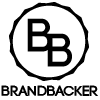
0 comments:
Post a Comment